The Latest
Recap '25
New
- Recap '25: revisit your year with a personalized recap featuring key stats and visuals.
- Calendar integration: all-day events now take up less space, in a new pinned section at the top of your plan.
- Reminders integration: overdue reminders now appear in Review.
Improvements
- Move all-day events between your list and the pinned section at the top.
- Choose whether to show all-day events in Planning mode only, always, or never.
- Select multiple reminders for convenient bulk actions.
- Repeating actions take up less vertical space.
Fixes
- Fixed an issue where some tips wouldn’t disappear.
- Fixed a bug where new actions created in Review were sometimes added to the Stale section.
Small Improvements
New
- We added new tips and improved existing ones throughout the app.
Improvements
- More time pickers now snap to 5-minute steps for quicker scheduling.
- Items scheduled within an extended plan period (via the Extra Time preference) now display a “+1 day” style badge.
- Removed the 'Done for Today' button from the Live Activity's expanded Dynamic Island appearance to avoid accidental day-ending.
Fixes
- Fixed a bug where editing a count activity wouldn't save properly.
- Editing notes while tracking time no longer resets custom durations.
Accessibility
- Ivy now respects the reduce motion option to tone down larger animations.
- Dynamic Type is now fully supported across the app.
- The About screen now has complete VoiceOver labeling and navigation, with more views following soon.
Improvements
- Manage Reminders directly from plan context menus: open a reminder, move it to today or another day, or delete it without leaving Ivy.
- Super completion animations are now faster and no longer block interaction; you can uncheck a superaction without waiting for the animation to finish.
- Added new options for deleting occurrences of repeating actions.
- Notes in your plan now show a paragraph symbol where Ivy collapsed line breaks.
- Time goals open the duration wheel immediately, cutting out extra taps.
- The commit button now shows as disabled when there are no actionable items in the list (instead of being hidden entirely).
Fixes
- Fixes a bug that could make it difficult to edit titles and notes in the detail view.
- Auto-sealing runs consistently when browsing older days and catches up across multi-day gaps.
- Reordering items in your plan is now more robust.
- Action input stays put while typing or dismissing the keyboard, preventing jumps and misalignment on tall entries.
Voice Input, iCloud Sync
New
- Voice Input; tap the new microphone in the action input to dictate your plan. Just describe what you’d like to do, and Ivy will transcribe your voice and automatically generate actions using Apple’s local foundation models. You can adjust on the fly with spoken corrections such as title changes or adding count or time goals.
- iCloud Support; Ivy now syncs through iCloud, keeping plans, actions, and review in step across your devices when you're signed in.
- Refreshed celebrations; completing actions now plays a more rewarding animation.
- While in the Doing phase, log an activity with the new “Add Activity” context menu option (this makes it easier to add activities with large count values, or adding activities retroactively).
Improvements
- Superactions can now be combined with count or time goals.
- The superaction completion celebration now plays while in the detail view.
- You can now fine-tune the finish time of a tracking session by a long-pressing on the pause and stop controls while tracking time.
- The action input, plan lists, and “About” screen now support Dynamic Type, scaling comfortably for larger accessibility text sizes (full support coming soon).
- When converting an action to a weekly repeating action, the weekday of the focused day is now selected by default.
- The Live Activity is now more optimized for Apple Watch and Carplay.
- Improved performance across the board, especially for regularly recurring actions.
- Firefly, our peer-to-peer sync engine, now stores data using an order of magnitude less storage.
November 11
- The app icon now features the new iOS 26 style.
- The goal property sheet now supports dynamic type.
- App launch times are now much faster.
- Voice Input is now more predictable. We’ve temporarily removed the ability to update or delete actions, since the small local AI model struggled to handle those reliably. Likewise, actions are now generated in one go after confirming — a tradeoff that helps the model work more consistently until we integrate larger models.
Fixes
- Completing items via the Live Activity from Mac, Apple Watch, or Carplay will now sync correctly back to the iPhone.
- Fixed an issue where tapping an item in the widget or live activity sometimes wouldn’t launch the app.
- Resolved a bug where the “Add to Review” lock-screen control wouldn’t launch the app.
- The “Done for Today” animation now plays when you’ve ended your day via the dynamic island.
- Fixes an issue where weekly repeating actions could sometimes be duplicated.
- Resolves a bug where days could sometimes have the same title (e.g. “Tomorrow”).
- Tapping a map preview will now open the Maps app.
- Fixes a glitch occurring if the day changes while the input is focused.
- Daylight saving time is now handled better.
- Certain tips and preferences cards will now adapt to small screen sizes.
- Resolves a bug where toggles in the calendar selector would sometimes not work.
- Resolved a series of rare crashes caused by varying edge cases.
November 11
- Fixed a problem where day titles sometimes couldn't be tapped to navigate.
- Alarms are now scheduled more reliably for recurring actions.
- Resolved some visual glitches that were due to regressions in iOS 26.1's Liquid Glass effects.
- Fixed a regression in iOS 26.1 where the top navigation bar's background blur would not show up when content was scrolled underneath.
- All themes now feature a corresponding app icon.
iOS 26, Detail View, Focus Workflow
Ivy for iOS 26
Ivy is fully updated for iOS 26, including a beautiful new look. We’ve refreshed the app’s design to integrate Liquid Glass from the top down, leveraged new native blur effects and transitions, bright HDR colors, and more.
Detail View
Tapping on an item now brings you into a new detail view! It sports a new editing interface, activities history, link and map previews, and more. While viewing an item, you can swipe horizontally to focus other items in your plan. The view will also adapt depending on context: in a committed plan you’ll be able to complete or track an item, while in review or planning mode you’ll be able to easily schedule or delete.
Focus Workflow
The detail view also offers a new workflow for focus and decision making. Upon completing an item, Ivy will automatically scroll to the next item in your plan, where you can immediately begin tracking it. While in planning mode or review, the next item will be focused after scheduling or deleting. This can be particularly useful for keeping your Review list light.
New
October 2nd
- Long pressing an item’s symbol in the list now activates it’s secondary action (e.g., for regular actions, to start tracking)
- Tapping actions or reminders in the widget or Live Activity now opens their detail view in the app
Improvements
- The undo notifications are now overlayed globally, making it accessible from the new detail view and other presentations such as sheets
- Ivy will now ask you to pause running activities when reverting back to planning mode
- The “Move to Review” context menu action is now available for repeating actions
- Action input positioning animations are now smoother and more consistent
- The Review list now loads faster, along with some other small performance improvements
- The Live Activity now displays two actions on Apple Watch and CarPlay (previously, it would only show a progress view)
- Lots of small visual tuning and improvements
Fixes
- Fixed an issue where repeating actions sometimes couldn’t be deleted
- Resolved a crash occurring sometimes while undoing
- Fixed a bug where consecutive selected items wouldn’t merge their highlighted backgrounds correctly
- Fixed a small grammatical error in the suggested super action meta label
- Resolved theme preferences sometimes not being reflected in the widget
October 2nd
- Fixed an issue where actions created in Review during the “extra time” period would be added to the wrong correct section
- Deleting or moving unselected items no longer cancels the current selection
- Fixed a bug where actions could sometimes visually un-toggle after performing a completion
- Resolved an issue where Calendar event edits would not be saved
- Fixed a glitch where day titles would sometimes not update correctly after the day changes
- Fixed a bug where running activity duration edits would be reset after editing the session notes
- Resolved an issue where the app would sometimes not automatically play the “Done for Today” animation after navigating to the current day by dismissing review or an item’s detail view
- Fixed a bug where the widget wasn’t reflecting day changes correctly
- Fixed an issue where opening the app via the widget would not present the current day if a detail view was being presented (the app will also now present the next day, if the current day is sealed)
- Resolved some visual glitches
Small Improvements
New
- Paused actions now feature a “Complete” option in their context menu, for those moments when you don’t need to resume after all.
- The day scrubber gesture (dragging horizontally near the bottom edge of the device) is now more precise, and fast flicks will always scroll in weekly increments.
Quick heads up: we’re planning on removing the auto-snooze notifications feature soon, in favor of alarms iOS 26 (they’ll work just like alarms from the Clock app).
Improvements
- The commit animation has better contrast and a heftier lock icon
- Plan summary time now ignores calendar events, giving you a truer measure of effort
- Adding a schedule to an action now more conveniently snaps to the next hour by default
- Improved some phrasing around “Unchecking actions” in the activity detail sheet
Fixes
- Fixed some actions with a recurrence rule not being movable to Review
- Fixed a bug where some actions with a recurrence rule couldn’t be deleted
- Fixed some issues where the journal would show incorrect activities
- The app badge reflecting your incomplete action count now disappears when you finish your day
Pausing
New
- This release includes a much anticipated feature: you can now pause activities. Contiguous segments will show up as different activities in the journal — this might change to a single activity per session.
- While tracking, you’ll now see a list of the action’s previously tracked activities.
Improvements
- We’ve decreased the height of views anchored to the bottom, giving more space to page content.
- Widgets have been tuned to better handle various states, feature higher information density, and be more visually consistent.
- Canceled Apple calendar events will not show up in your plans anymore.
- Completed Apple reminders will now contribute towards your end-of-day sparkles.
Fixes
- The journal now correctly displays all activities for a given day. Previously it would only show activities from actions included in the day’s plan. This was correct in the vast majority of cases up until now, but with pausing the likelihood of actions and activities diverging has increased.
- Fixed a regression where the entire width of the Live Activity and widgets would be interactive, making accidental completions more likely.
Small Improvements
New
- You can now start tracking actions with a time goal from the widgets and Live Activity
Improvements
- Enabled system multi-select gestures for plans and review (drag with two fingers vertically to start a selection, and one finger horizontally to adjust an active selection)
- Improved auto-scroll animations when focusing the action input on longer lists
Fixes
- Widgets now update more reliably and won’t crash in the background
- Quick-add will now work correctly when activated with a long list
- Apple reminders rescheduled in Ivy now sync correctly with the Reminders app
- Fixed an issue where repeating actions sometimes couldn’t be completed from the widget or Live Activity
- Fixed a bug where repeating actions sometimes wouldn’t show in Review
- Fixed an issue where actions could sometimes appear empty when scrolling quickly into the future
- Fixed some day titles during an extended day (using the 'extra time' preference) being formatted incorrectly
- Tracking controls (like the stop button) now render correctly on iOS 26
- Fixed some text being unreadable in widgets using the tinted appearance
- Fixed a small visual glitch when adding actions
- The widget now correctly reflects if the day has ended
Small Improvements
New
- The notes section (actions and reminders) now supports inline markdown styling.
- The notes section now automatically detects links and URLs. You can open the detected URL via the context menu.
Improvements
- Significant performance boost when scrolling between days (it’s buttery)
Fixes
- Fixed a bug where quick add wasn’t working
- Fixed an issue where count actions could not be incremented from the widget or live activity
Small Improvements
New
- You can now customize the pattern that animates in the background when tracking time. You’ll find it in the in-app preferences next to the theme setting. Choose the ‘solid’ pattern to disable the animation entirely.
- For those using the Apple Reminders integration: you can now reschedule reminders right inside of Ivy. Let us know what other features you’d like to see support for reminders!
- Calendar Events with URL attachments now show a preview of the link right inside your plan. There’s also a new button in the event’s detail view to open the link (unfortunately we can’t offer the same feature for the Reminders integration, as Apple does not return attached URLs in the public API).
Improvements
- Day titles (”Today”, “Yesterday”, etc.) now factor in the ‘extra time’ preference, whereas before they would display the absolute date
- Long pressing on an item’s symbol no longer triggers a context menu (making drag and drop a little easier)
Fixes
- Fixed an issue where completed Apple Reminders would not show in the journal
- Fixed drag and drop sometimes not working
- Fixed an issue where the focused plan would sometimes scroll to the top after various interactions
Small Improvements
New
- We’ve crafted a thoughtful onboarding experience to introduce Ivy’s unique workflow
Improvements
- Added calendar grouping by source in the calendar selector
- Added logic to apply repeating action edits to all copies (we will soon provide the option to choose between editing all or just one)
- Renamed the “Day End” feature to “Extra Time”
- Widgets will now update faster
Fixes
- Re-enabled drag and drop reordering after long pressing (tip: you can reorder at any time by dragging vertically on the big circles on the left, even after having committed to your plan!)
- Fixed an issue where tracking progress would sometimes be applied to all repeating copies
- Fixed an issue where repeating actions would sometimes disappear
- Fixed an issue where the app would sometimes crash in the background
A rebrand, Journaling, Integrations, Planning improvements, Firefly
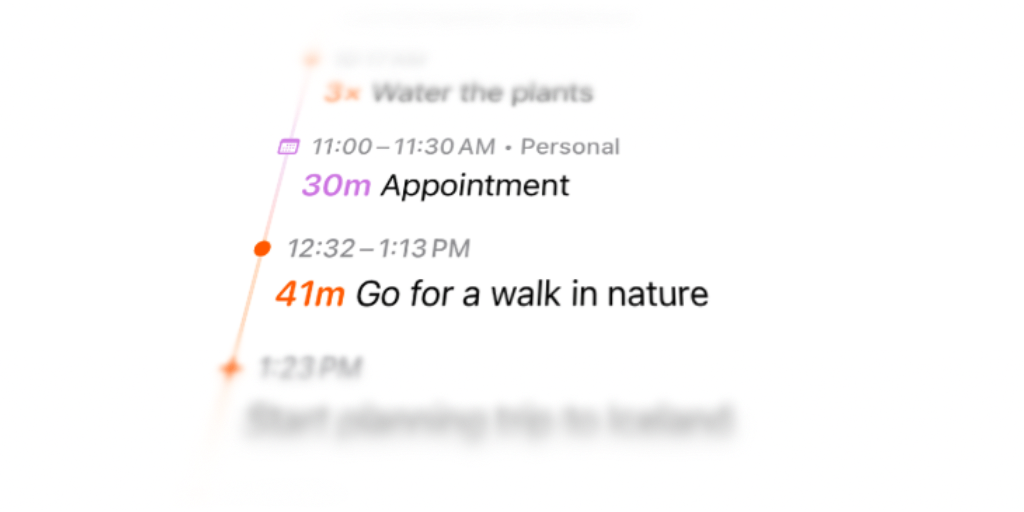
What's new at a glance:
- Journaling & Activities — Track not just what you planned, but what you actually did with time tracking and beautiful daily reflections
- Integrations — Your Apple Calendar Events and Reminders now live seamlessly within your plans
- Planning — Navigate quicker with the new day scrubber gesture, undo with a tap, and let scheduled items sort themselves
- Foundation — Firefly, our peer-to-peer sync engine, has reached stability
Journaling: Actions and Activities
To help you reflect, we are introducing the first set of journaling features to Ivy. But first, let's clarify how Ivy now models its data.
Previously, what we called reminders did double duty: they were the things you used to plan and the objects that stored your progress. With this update, we are introducing a powerful distinction:
- Actions are what you use to plan (e.g., "Write release notes")
- Activities record when you did what (e.g., "2 hours from 4pm to 6pm")
This separation makes Ivy really powerful, for example you can track multiple activities per action if you come back to it throughout the day. We can't wait to show you what this will enable in the future.
Our first set of journaling features, powered by activities:
- Completing an action will hide it after a short delay. It will pop up as an activity in the journal, accessed with the prominent button at the bottom of the screen.
- You can now focus on an action by tapping it and selecting "Start tracking". This will open a full screen view, blocking out distractions. Stopping tracking will record an activity with the start time and duration of the session. When tracking an action with a time goal, the view will display the progress you've made. Widgets and the Live Activity will now also show you live updates about your progress while tracking.
- The journal presents you a timeline of your activities that day. Tap an activity to edit its start date, duration, count, or to delete it. This is also where the "Done for Today" button is now located. As a shortcut, long press the journal button (at the bottom of the screen, showing your daily progress) to tell Ivy to wind down for the day.
- We've continued to build on the "Done for Today" experience. When you tap it, Ivy plays a full-screen animation with 3D sparkles for each completed action, then shows you a beautiful summary of your biggest achievements alongside the journal with all your activities (including those from integrations!)
Planning Improvements
Ivy's core planning features have seen significant improvements. We aim to make Ivy the fastest and most enjoyable planning experience, so we take care to get the details right.
- Dragging horizontally anywhere around the bottom area of the screen (both in review and the workflow) will start scrubbing through days, great for quickly navigating to a day in the near future or past. There's also a new calendar for bigger jumps, accessed from the top right "more" menu.
- We've added initial undo support. When performing certain actions, like moving or deleting actions, Ivy will now present a bubble at the top of the screen confirming the result. Simply tap that bubble to undo the result. This enabled us to make buttons that required a confirmation before (like deleting) now a simple single tap. While the bubble disappears after a short duration, you can still access undo from the top right "more" menu. Redo support is planned for a future update.
- For the night owls or those working a night shift, we've added a new "Day End" preference. This allows you to continue doing your plan well past midnight. You can adjust what Ivy will count as the end of your day by up to twelve hours.
- Actions now have a fully-featured scheduling property, where you can slot actions at specific times of day, and be notified if you choose. This unlocks more advanced functionality like automatic sorting of repeating scheduled actions. Ivy will now also intelligently preserve the order of unscheduled actions if a scheduled item changes externally (like an Apple Calendar event).
- Scrolling through past days will now preserve the previous scroll position instead of snapping back, making navigation even more effortless.
- Tapping actions will now display a handy menu featuring common actions. We're planning on extending this into a rich detail view in the near future.
- With day navigation now possible from within Review with the day scrubber, Ivy will now only show relevant unfinished actions if viewing a past day to make retroactive completion more effortless.
- We've improved how the app handles the passing of time. When you've been away for a while, we'll show you the last day you worked with, alongside its beautiful sparkle animation. And after choosing "Done for Today", we'll show you tomorrow's plan the next time you open the app.
Integrations
We've significantly improved Ivy's interoperability with Apple's Calendar app and added an integration with the Reminders app. These improvements pave the way for more integrations in the future.
- After enabling the Reminders integration from the app's preferences, you'll see your scheduled reminders in your plans. Reminders can be completed from Ivy (note: you'll need to grant permission to access your Reminders data).
- Both calendar events and reminders can now be reordered among your other plan items.
- Tapping a calendar event or reminder now presents a detail view, showcasing extra information like a map preview for events with an attached location.
Other Improvements
- Added a "Add to Review" Control and Lock Screen widget for quickly adding actions to Review
- Added a "Today" Lock Screen widget showing your current progress for the day
- Added "Add to Plan" and "Add to Review" app shortcuts for inclusion in custom workflows
- Added basic CSV export of your actions (currently limited)
- Added more themes you can select from preferences in the app
What's Next
We're just getting started. Our immediate focus is on bringing Ivy to Mac and enabling iCloud sync. We're passionate about enriching the journaling features even further and adding more integrations to make Ivy play nicely with your existing tools.
For Review, we're working on powerful new ways to organize your life with concepts like habits, milestones, and interests — making Review not just a holding place for unfinished actions, but a comprehensive system for your life.
Auto-Snooze Notifications

Auto-Snooze Notifications
Never miss important reminders with the new auto-snooze toggle. The app can now regularly notify you until a reminder is completed.
Other Changes
- 'Done for Today' now requires a long press to make it more impactful and prevent accidental taps
- Notifications now display while the app is open
- Reminders with notifications will now show a warning when in Review, as notifications require reminders to be scheduled on a day
- Fixed an issue where some notifications didn't appear
- Fixed app badge and Live Activity updates in certain cases
Regularly Repeating Reminders, Actions, Notifications

Regularly Repeating Reminders
Set custom recurrence rules, like "every second day" or "every first Monday of the month". Create the perfect schedule for your recurring tasks, whether they're daily habits or monthly responsibilities.
Reminder Actions
Track your progress with count and time-based goals. Combine this with repeating reminders to track habits like "read 4 hours per week" or "do 100 push-ups every second day".
Reminder Notifications
Never miss an important task again with timely notifications exactly when you need them.
Other Changes
- There's a new celebratory 3D animation when you finish your day (check out the accompanying haptics!)
- Tapping reminders now opens a handy menu
- We've fixed lots of bugs and polished up the overall experience
Superactions, Calendar Integration
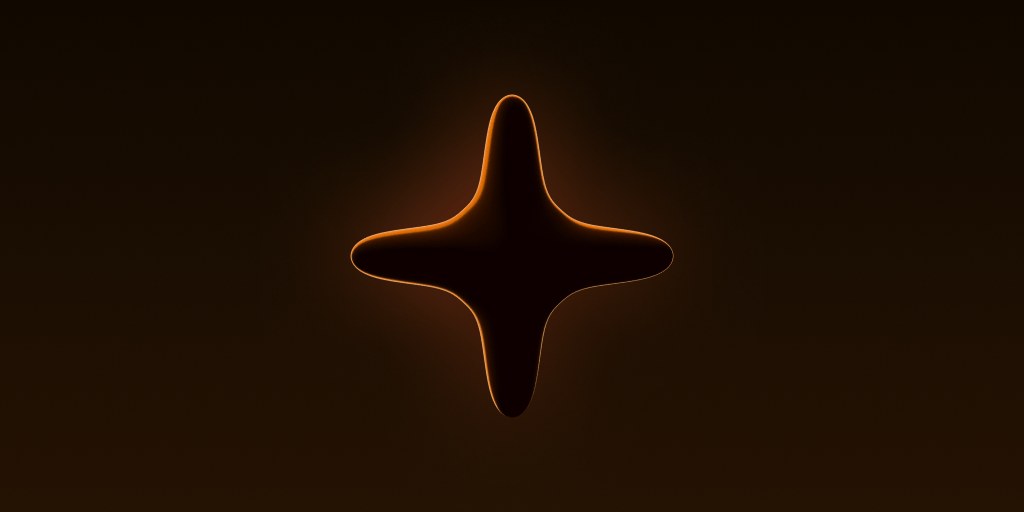
Superactions
Turn your must-do tasks into (literal) shining stars. Superactions help you prioritize your most important reminders. If you keep postponing the same reminder, the app will nudge you to upgrade it into a Superaction from your Review list.
Calendar Integration
See your events and reminders side-by-side. This integration brings your schedule together in one place, making it easier to plan your day with everything in view.
Other Improvements
- Numerous usability improvements based on your feedback
- Squashed bugs and tackled edge cases
- Smoothed out interface paper cuts
Notes, Repeating Reminders

Recurring Reminders
Automate your to-dos with after-completion recurrence rules. Set reminders to repeat based on when you complete them, perfect for tasks that need to happen a certain time after completion.
Reminder Notes
Add context or details to any reminder. Capture all the information you need to complete a task without cluttering your reminder title.
And More
- Added context menus for multiple selections
- Added morning and evening notifications
- Added themed app icons
- Improved app performance
Small Improvements
- Added bug reporting in the About & Preferences view
- Fixed live activity state sync
- Various improvements and bug fixes